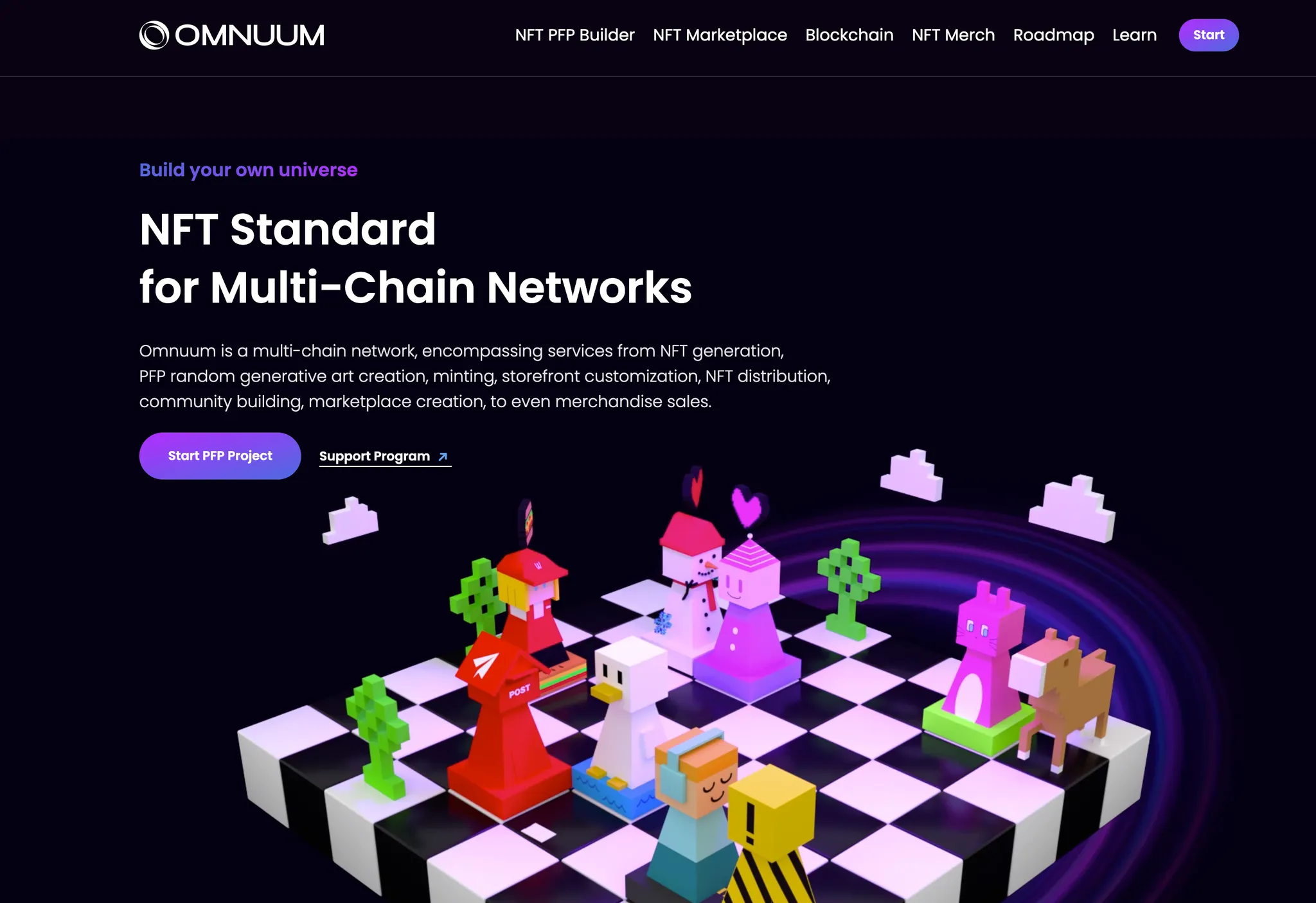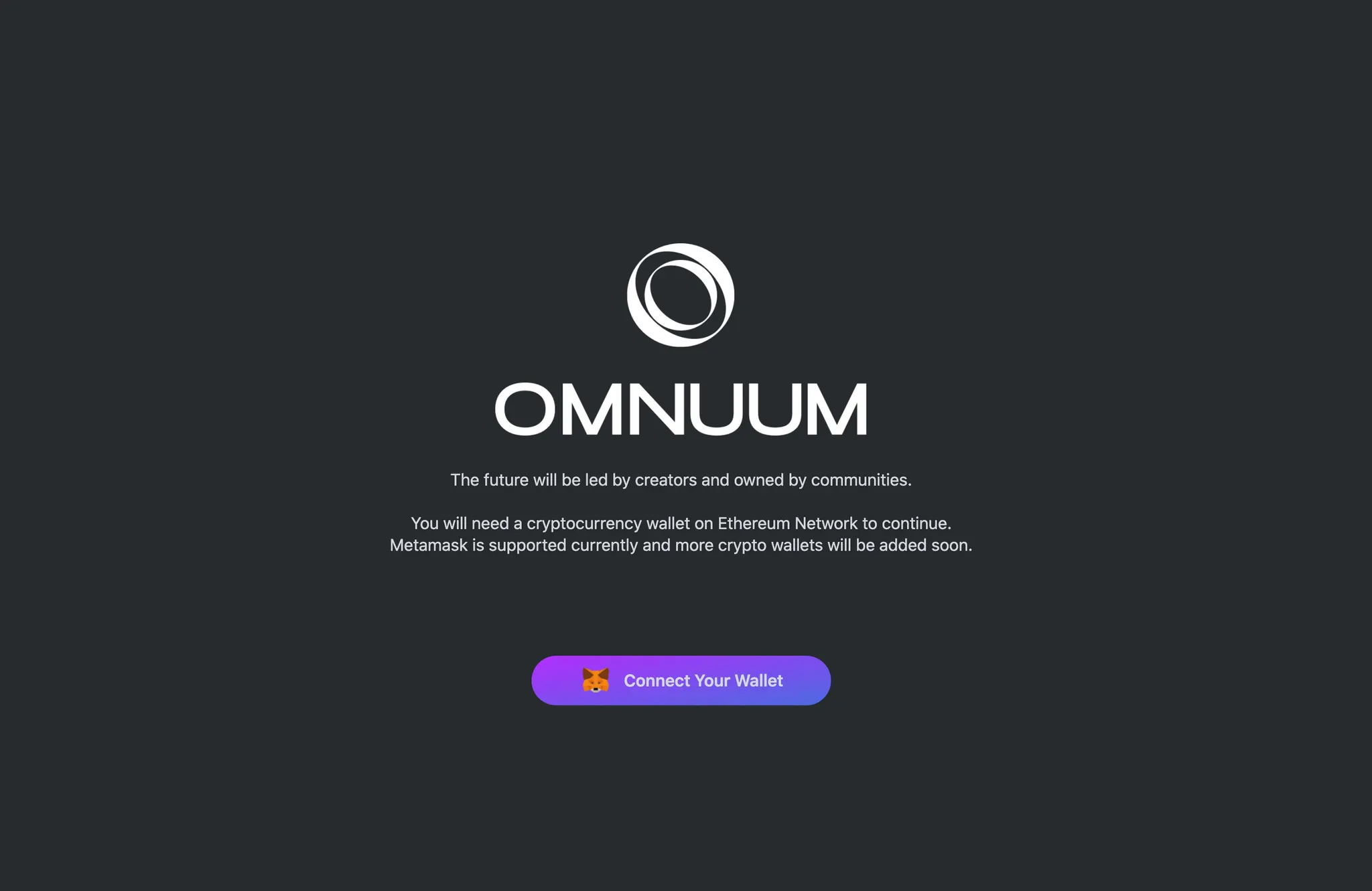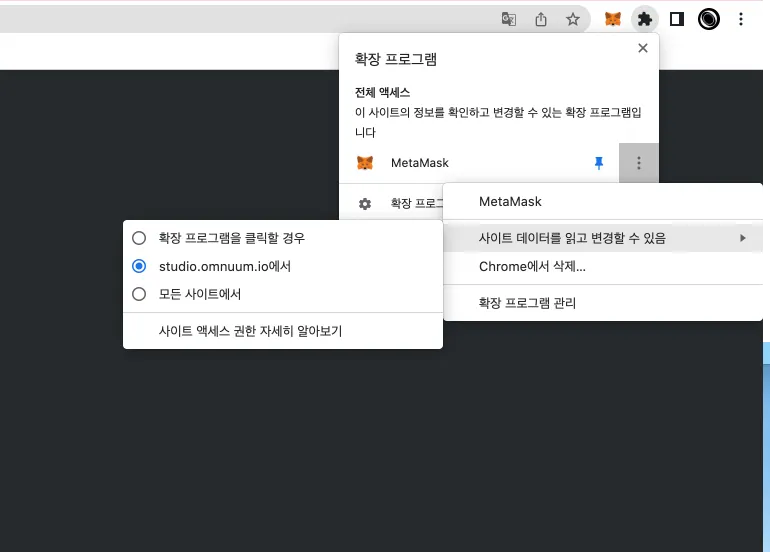Creating a MetaMask wallet
Creating a MetaMask wallet
To use OMNUUM’s tool, you need a MetaMask wallet.
Please refer to our Omnuum blog on how to create a MetaMask wallet.
 Logging in
Logging in
•
Click “Start” or “Start PFP Project” on the rightmost menu bar in the first page of the OMNUUM website.
•
Click “ Connect your Wallet”.
Connect your Wallet”.
•
Set up a password and log in.
•
If you cannot log in, give access to OMNUUM in MetaMask settings.