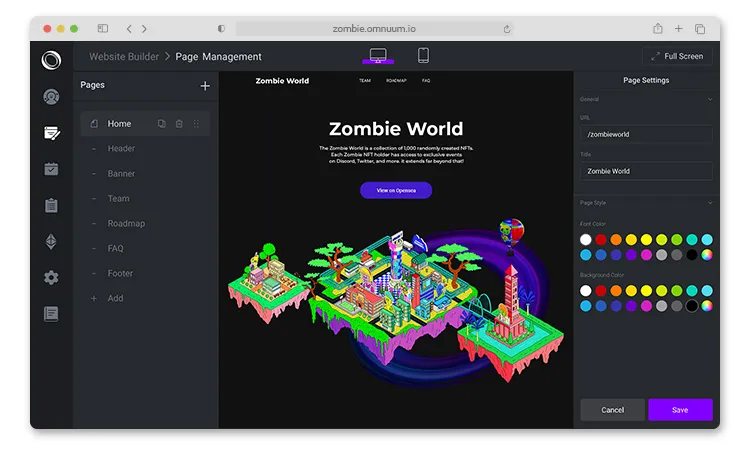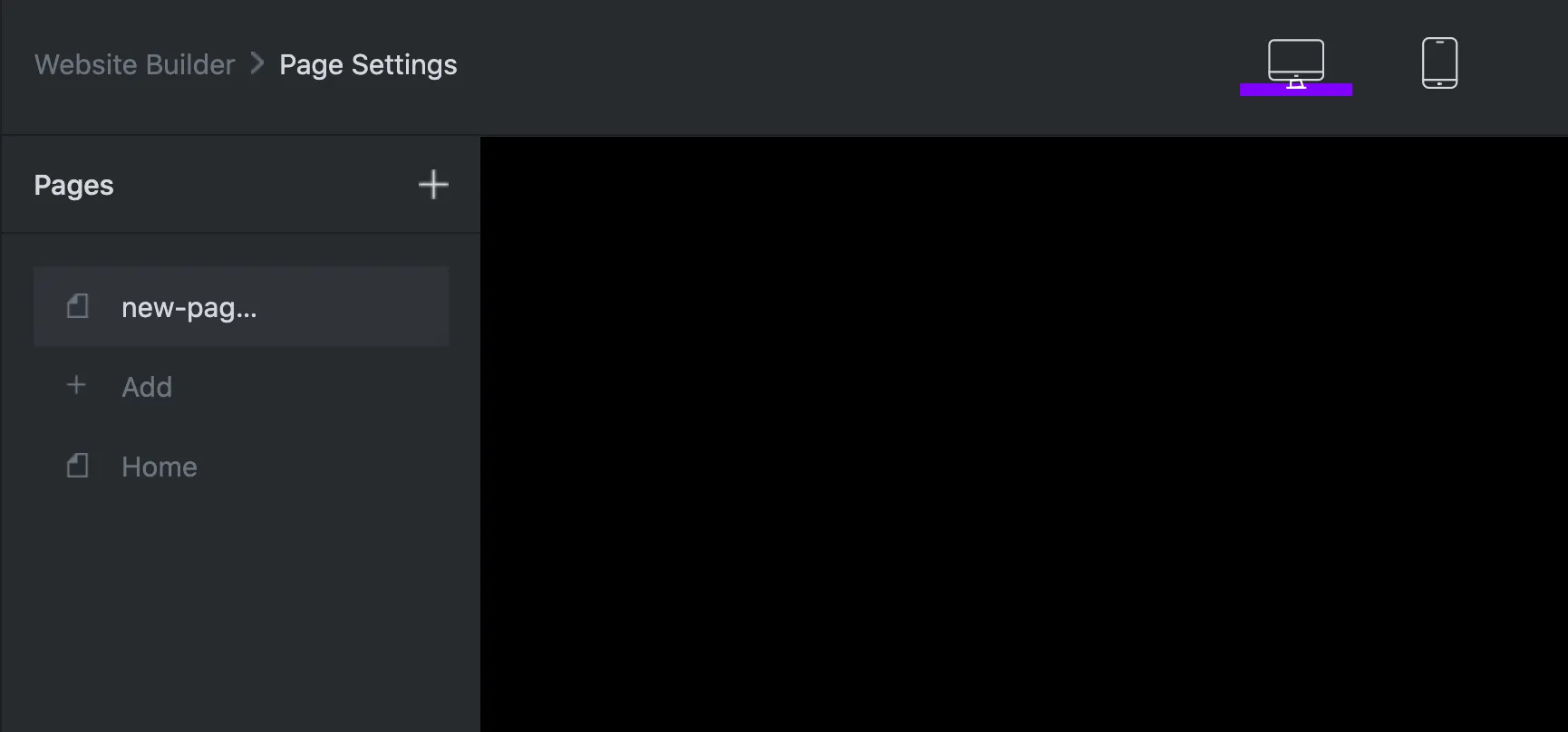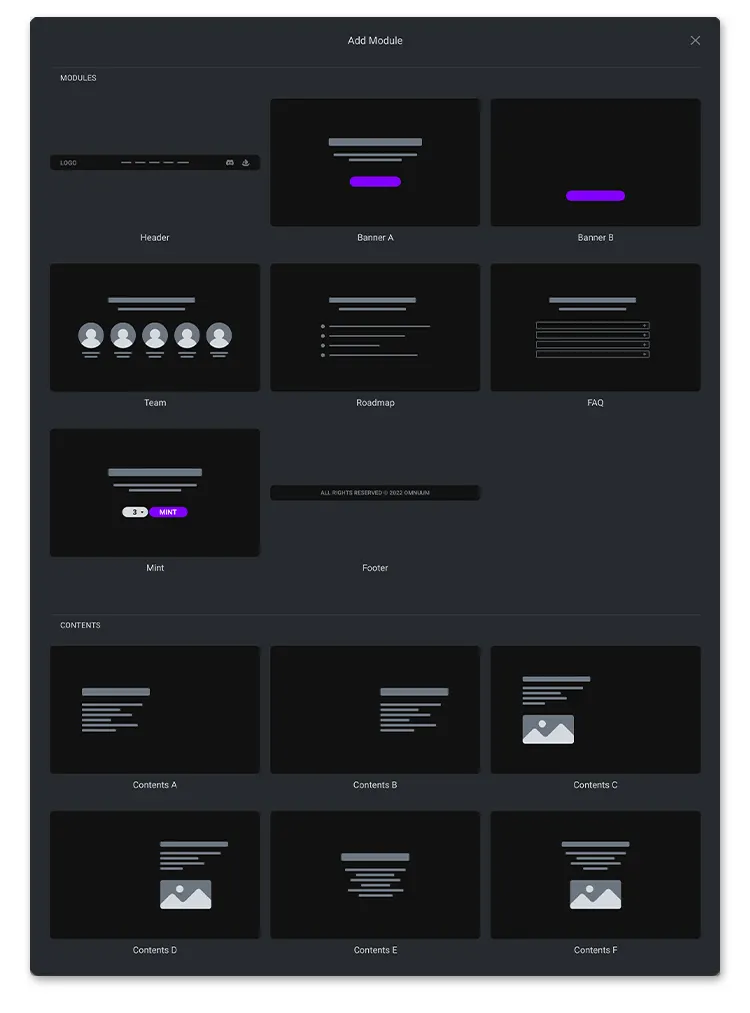What is Website Builder?
What is Website Builder?
Website Builder is a tool that helps you create your website. It is equipped with all the necessary functions for creating a website.
•
Desktop / Mobile Mode : OMNUUM’s Website Builder supports both desktop and mobile mode to foster a user-friendly working environment.
•
Left Tool Bar : It shows the composition of the website. There are 7 basic categories including header, banner, team, roadmap, FAQ, minting, and footer. You can change the order of categories by clicking and dragging the buttons and delete categories by clicking the  button. You can also add category/page by clicking the
button. You can also add category/page by clicking the  button on the left tool bar.
button on the left tool bar.
•
Right Tool Bar : You can change the page settings such as font type, font size, font color, background color, background image, background arrangement/location, button border radius, page height, content, and/or data.
•
Center Page is where you can check the applied image.
 Creating a new page
Creating a new page
•
Go into OMNUUM Website Builder and click + next to “Pages”.
•
If you click “+ Add”, a pop-up where you can add modules will appear.
•
Module is divided into website module and content.
Module
Header / Banner / Team / Roadmap / FAQ / Minting / Footer
Contents A-F provide 6 options for content arrangement.
A Description left-aligned
B Description right-aligned
C Description + image left-aligned
D Description + image right-aligned
E Description center-aligned
F Description + image center-aligned
•
If you click the modules you want to add, they will be added in the order of your click.
•
Click “Add” again to organize your website.
•
You can delete or move pages by putting the cursor on the edge of the Pages menu bar.
•
If you have completed module composition, fill in the texts.
•
You can save the page by clicking “SAVE”.