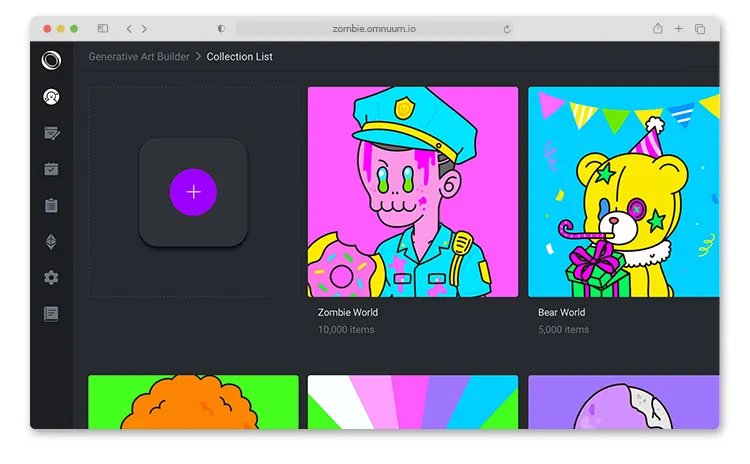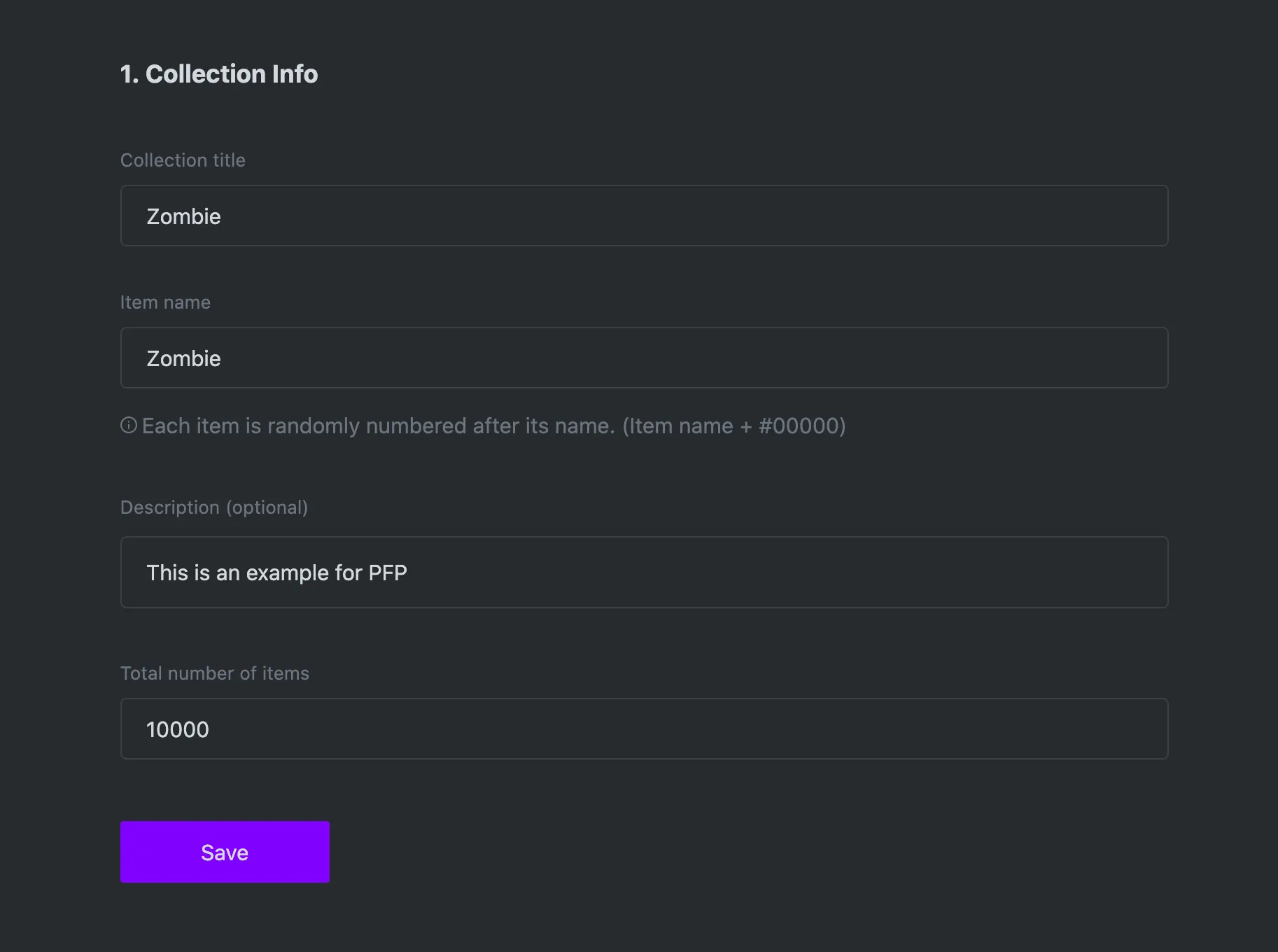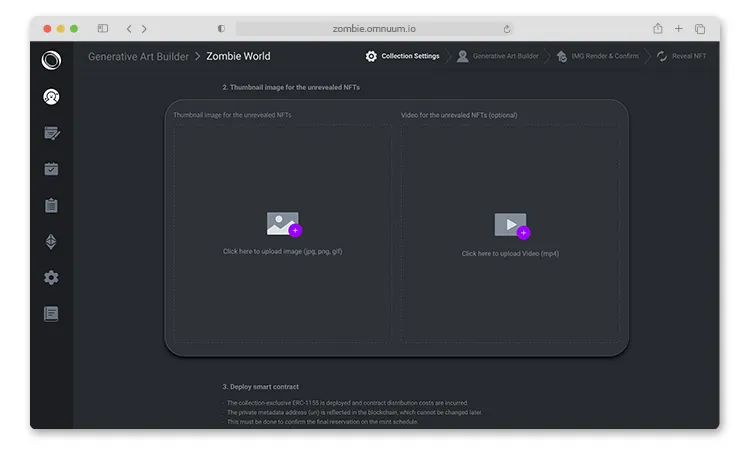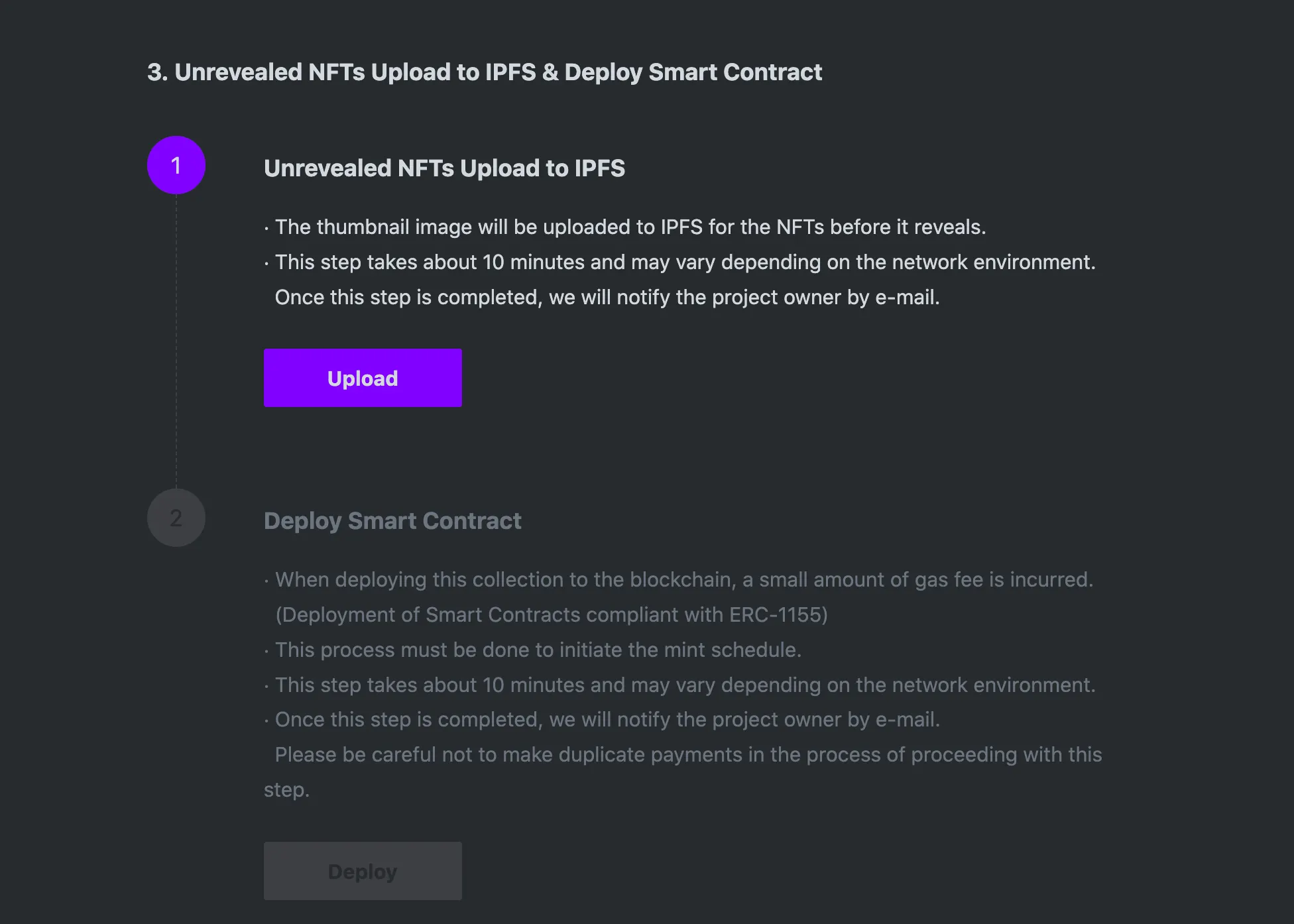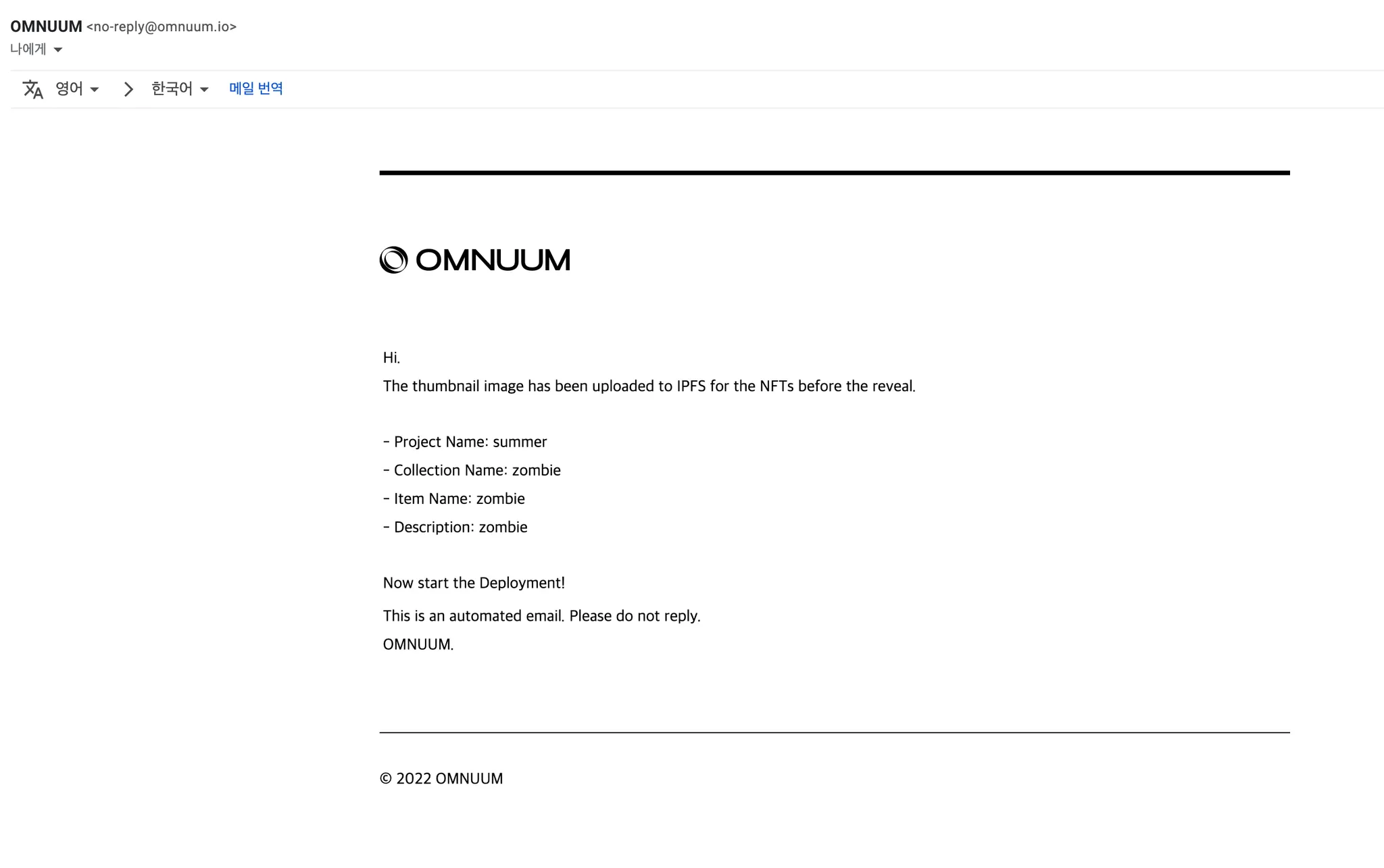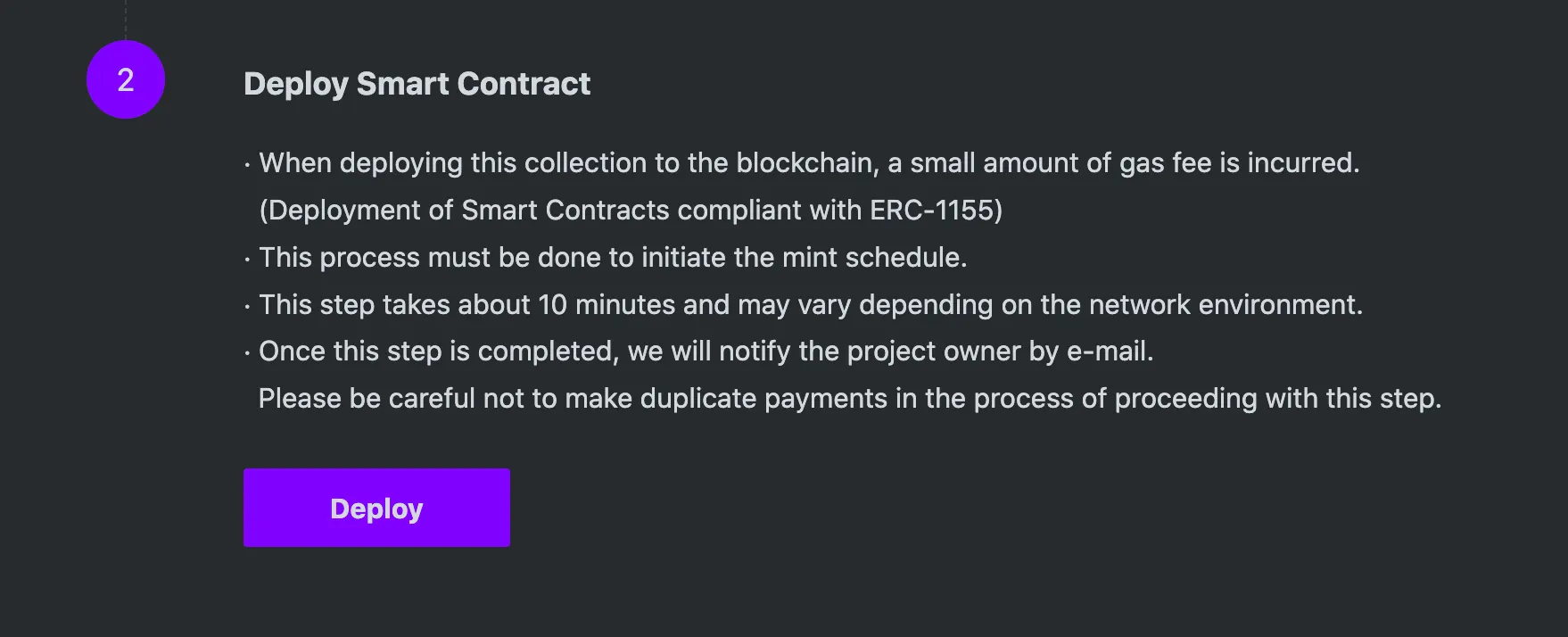Collection List
Collection List
•
The page you see after logging in is the Collection List.
•
When you click ⊕, you can move to the collection creation page.
•
You can create multiple collections in the Collection List.
 Collection Info
Collection Info
•
Once you have filled in all compulsory information, click Save. If you do not click Save, you cannot move onto the next step.
Collection Title: This is the representative title of your collection.
Item Name: This is the name of your NFT. The item name becomes (Item name + #00000).
Description: This is not compulsory. You can describe your collection here.
Precautions
This page supports multiple languages such as English/Korean/Chinese.
If you set the item name in Korean, the NFT name will also be in Korean after minting.
If you wish to interact with various users, we recommend that you use English.
 Uploading a thumbnail image
Uploading a thumbnail image
You can upload a representative thumbnail image that will show to potential buyers before revealing NFT.
•
When you click ⊕, a pop-up window appears. Select file route and upload the image.
•
Image goes on the left side, and video goes on the right side.
Precautions
Thumbnail image for the unrevealed NFTs
-Image uploaded on the left side is the thumbnail image. It is compulsory.
-You can only upload a JPG, PNG, and GIF file with a proportion of 1:1 (1080*1080) and size of 10MB or smaller.
Video for the unrevealed NFTs (optional)
-Image uploaded on the right side is where you can upload a video. It is optional.
-You can only upload a MP4 file with a proportion of 1:1 (1080*1080) and size of 10MB or smaller.
 Signing a Smart Contract
Signing a Smart Contract
(You can skip this page. If you wish to upload images to IPFS and sign a Smart Contract later, you can click Skip in the lower edge of the page and move onto the next step.)
1.
Unrevealed NFTs Upload to IPFS
You can distribute the thumbnail image on IPFS.
What is IPFS? It is an InterPlanetary File System used to share large files and data. It finds dispersed contents saved in computers around the world, brings them at a high speed by dividing data into pieces, and joins them together.
•
Click Upload.
•
This step normally takes 10 minutes. However, it may vary based on the network environment.
•
Once you complete this step, you will receive an email confirming completion.
Precautions
You cannot edit the thumbnail image / collection title / item name / total number of items once you have completed the Unrevealed NFTs Upload to IPFS step.
2.
Deploy Smart Contract
Once you complete the step above, the Deploy Smart Contract button will be activated. It is step for signing a Smart Contract, which requires gas fee. For details about how to send coins to your wallet, please refer to Purchasing Coins.
•
When you click Deploy, the MetaMask window appears.
•
You can sign a Smart Contract on MetaMask. The fee you need to pay is determined based on the current market price of [ gas fee x Ethereum ].
•
It takes about 10 minutes. However, it may vary based on the network environment.
•
Once this step is completed, you will receive an email.
Precautions
Please make sure not to pay the gas fee twice.
You must complete this step before minting.